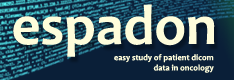Get started
Patient overview
Espadon provides a unified view of the different imaging objects, by assigning them a name that takes into account their relationship.
The load.patient.from.dicom and load.patient.from.Rdcm functions (depending on whether the patient’s folder contains DICOM or .Rdcm files) create an R-list, in which all the DICOM objects of the patient are identified. In this patient list, there is, among others, the element T.MAT, computed from the DICOM reg objects. This one provides all the necessary information to overlay two imaging objects acquired on different machines, or at different times.
The display.obj.links function allows a nice and convenient display of these links.
library(espadon)
pat.dir <- choose.dir () # patient folder containing mr, ct, rt-struct, rt-dose, rt-plan and reg…
pat <- load.patient.from.dicom (pat.dir) 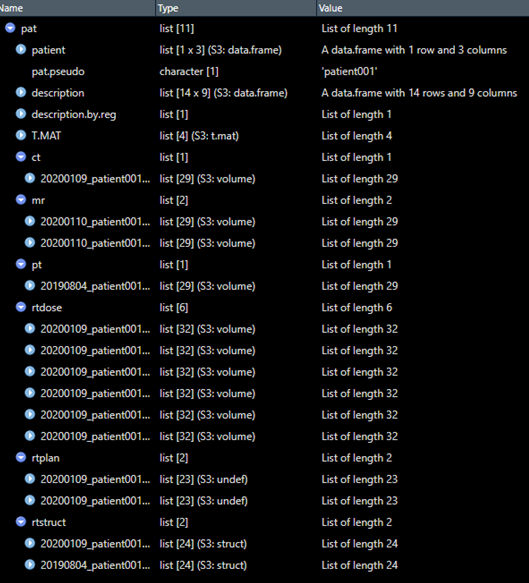
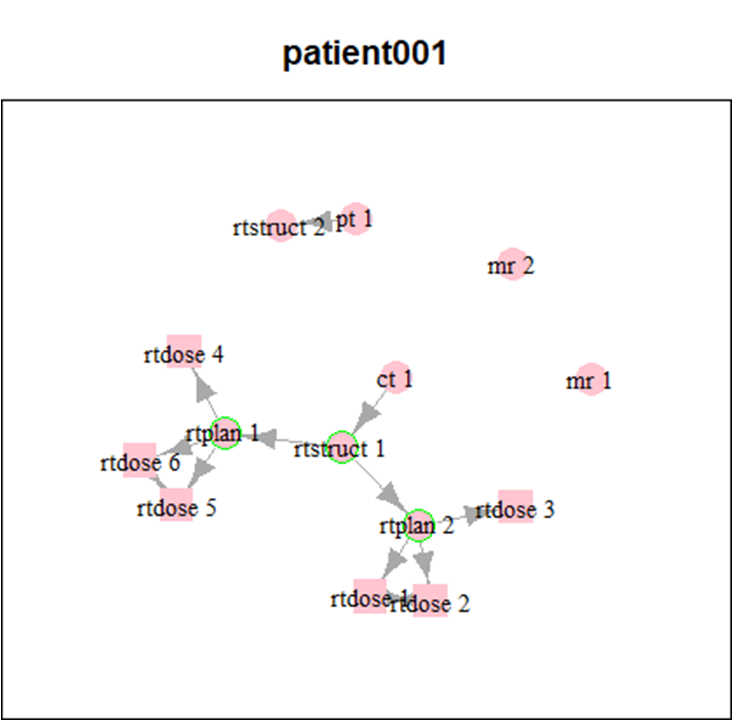
When the patient object list is loaded into memory, the load.obj.data function loads the full object information, i.e. voxels content for MR, CT or PT, rt-dose or contour coordinates for rt-struct.
S <- load.obj.data (pat$rtstruct[[1]])
CT <- load.obj.data (pat$ct[[1]])
MR <- load.obj.data (pat$mr[[1]])
D <- load.obj.data (pat$rtdose[[1]])