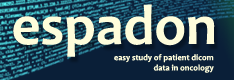To use espadon, you need to install the R software. In addition, for greater ease of use of R, we recommend that you use the RStudio Desktop IDE.
You can download R software and RStudio Desktop IDE, and then install them following the guidelines given by https://www.rstudio.com/products/rstudio/download.
Then simply open Rstudio, then create a new project in the directory you have chosen.
Espadon is available on CRAN https://CRAN.R-project.org/package=espadon.
You can install espadon with following instruction:
install.packages ("espadon", dependencies = TRUE) If you install the package from *.tar.gz or *.zip, you can first automatically install its dependencies by copying and pasting these instructions:
espadon.depend.pkg <- c ("colorspace", "DT", "igraph", "js", "knitr", "mathjaxr", "Matrix",
"misc3d", "openxlsx", "progress", "qs", "Rcpp", "Rdpack", "rgl",
"Rvcg", "shiny", "shinyWidgets")
pkg.install <- function (pkg, require = FALSE){
new.pkg <- pkg[!(pkg %in% installed.packages()[, "Package"])]
if (length (new.pkg)) install.packages (new.pkg, dependencies = TRUE)
f <- pkg %in% installed.packages()[, "Package"]
names(f) <- pkg
print ("installed packages")
print (f)
if (require) {
print("loaded packages")
sapply (pkg, require, character.only = TRUE)
}
}
pkg.install (espadon.depend.pkg)