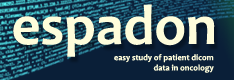Get started
Meshes
The espadon package has the mesh.from.bin function to create a triangle mesh from a binary volume and the display.3D.mesh function to display it in any frame of reference.
In the example below, the patient folder contains a CT-scan files and a DICOM rtstruct file in which lung and heart are outlined :
library (espadon)
patient.folder <- choose.dir ()
pat <- load.patient.from.dicom (patient.folder, data = TRUE)
bin.lung <- bin.sum (bin.from.roi (pat$ct[[1]], struct = pat$rtstruct[[1]], roi.name = "lungl"),
bin.from.roi (pat$ct[[1]], struct = pat$rtstruct[[1]], roi.name = "lungr"))
bin.heart <- bin.from.roi (pat$ct[[1]], struct = pat$rtstruct[[1]], roi.name = "heart")
mesh.lung <- mesh.from.bin (bin.lung)
mesh.heart <- mesh.from.bin (bin.heart)
display.3D.mesh (mesh.lung, color = "burlywood2", specular = "black", alpha = 0.8)
display.3D.mesh (mesh.heart, color = "red", specular = "black", alpha = 1)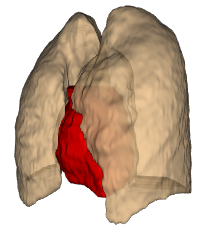
Sometimes, the mesh contains holes. The mesh.repair function can be used to repair the mesh by removing the degenerated triangles.